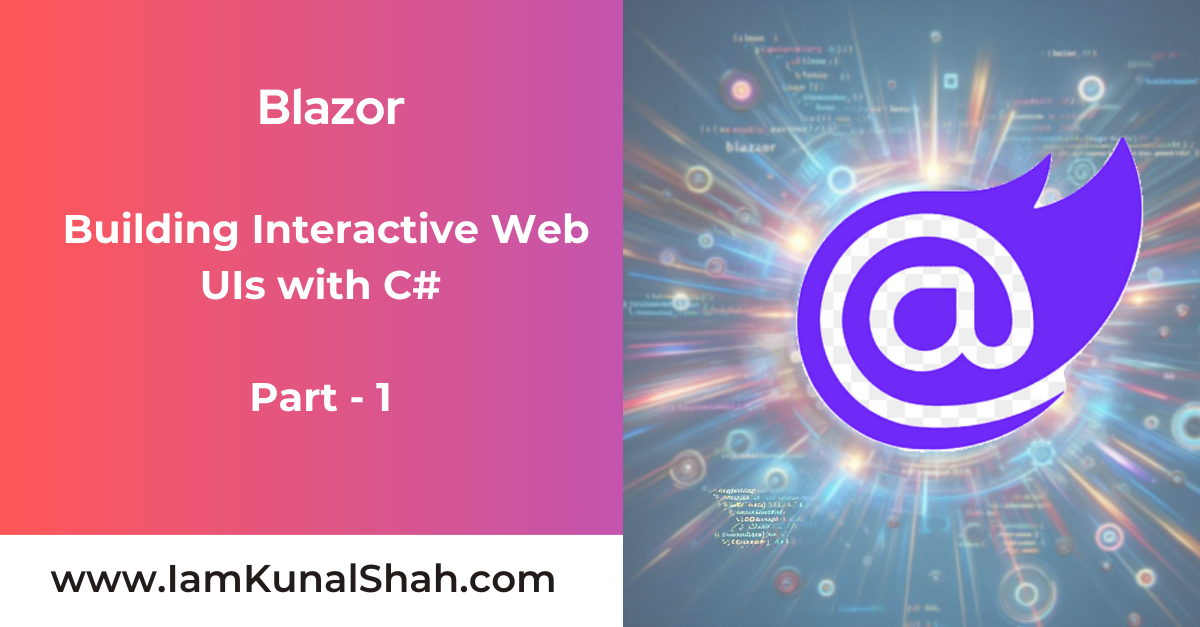Introduction
Building interactive web applications traditionally requires juggling two different programming languages: one for the server-side (e.g., C#, Java) and another for the client-side (e.g., JavaScript frameworks like React, Angular). This can be time-consuming for developers who need to learn and maintain proficiency in both languages.
This article introduces Blazor, a revolutionary framework from Microsoft that allows you to build interactive web UIs using C# instead of JavaScript. With Blazor, you can write code that executes on both the server and within the client’s browser, offering a more unified development experience.
The Problem with Traditional Client-Side Development
Traditionally, web development relies on server-side languages to handle data processing and logic, while JavaScript frameworks manage the user interface (UI) in the browser. This separation has some drawbacks:
- Increased Development Time: Developers need to learn and maintain expertise in two separate languages.
- Code Complexity: Maintaining codebases in different languages can be complex and prone to errors.
- Limited Functionality: Client-side JavaScript frameworks have limitations when it comes to complex functionalities or direct server interaction.
Blazor: A Game Changer for Web Development
Blazor bridges the gap between server-side and client-side development by allowing you to write UI code in C#. This offers several advantages:
- Unified Development Experience: Developers can use a single language (C#) for both server-side logic and client-side UI, leading to faster development and easier maintenance.
- Code Reusability: Code written in C# can be shared between the server and client, reducing duplication and improving efficiency.
- Rich Functionality: Blazor applications can leverage the full power of the .NET framework, enabling complex UI interactions and seamless server interaction.
How Blazor Works
Blazor relies on a technology called WebAssembly (WASM) to execute C# code in the browser. When a Blazor application is loaded, the .NET runtime is downloaded to the browser in a WASM format. This runtime then interprets and executes the C# code, allowing it to interact with the browser’s DOM and provide a dynamic user experience.
Blazor Hosting Models
Blazor offers three primary hosting models:
- Blazor Server: In this model, the Blazor components run on the server. User interactions in the browser are sent to the server via a real-time connection (e.g., SignalR). The server then processes the interaction and updates the UI, which is sent back to the browser.
- Blazor WebAssembly: Here, the Blazor application runs directly in the browser using the WASM runtime. This eliminates the need for a constant connection to the server. However, server-side functionalities like database access require separate communication with a server-side API.
- Blazor Web App (New in .NET 8): Introduced in .NET 8, Blazor Web App offers a more flexible approach. It allows you to mix and match server-side rendering with static content and client-side Blazor WebAssembly components within a single application. This provides a balance between performance, SEO benefits of server-side rendering, and the offline capabilities of WebAssembly.
Pros and Cons of Blazor Hosting Models
- Blazor Server:
- Pros: Simpler development experience, easier access to server-side functionalities.
- Cons: Requires a constant server connection, might have higher latency compared to WebAssembly.
- Blazor WebAssembly:
- Pros: Faster performance, no need for a constant server connection, better for offline functionality.
- Cons: More complex setup, server-side functionalities require separate API calls.
- Blazor Web App:
- Pros: Flexible approach, combines benefits of server-side rendering and client-side WebAssembly, good for SEO and offline capabilities.
- Cons: Might require more development effort compared to single-model Blazor applications.
Conclusion
Blazor offers a compelling alternative to traditional client-side development with JavaScript frameworks. By enabling C#-based UI development, Blazor streamlines the development process, improves code reusability, and unlocks the full potential of the .NET framework for creating dynamic and interactive web applications. The choice between Blazor Server, WebAssembly, or the new Blazor Web App depends on your specific project requirements and priorities, such as performance, SEO needs, and offline functionality.